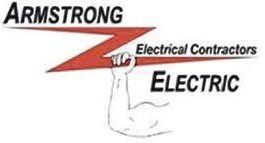DIY-Tech Support
The DIY-Tech Support course is a 6 week course and is the core foundation for all our courses. It is designed for those who do not understand how computers, phones, tablets work with each other and what you can do to control these communications. We are also going to work through how to be safe and feel confident with how to handle those irritating virus notifications and fraud alerts that occur all to frequently. We are not going to dig into supporting the physical hardware of these devices simply because many of them no longer have hardware that can be gracefully repaired/replaced by any level of technician. This course is software and communications specific. Take a look at the following highlights:
There are always updates and changes to our content. Please check back regularly.
Lighting retrofit for fire house off of D&S’s counts.

WWW, Internet, Internet of Things, & DNS
- What is WWW, Internet & Internet of Things
- What is the dark web and why is it different
- What is a domain and a website and how they are different
- How do I get to a website
- What is a URL
- What is Domain Name Services (DNS) and why do I care
- What to watch for to be safe when online

How to Setup and Manage Your Home Network
- What are the devices in my home network
- What controls the communications
- What are all those irritating numbers and why do I need to know them
- How do I log into everything and control these settings
- Step by Step walk through of the major router control interfaces

Wireless (WIFI) is the way you will have to go
- WIFI is the future but what does that mean for you
- What are the WIFI settings I can control
- What are the security limitations and how to prepare for them
- What about allowing access for my quests
- How do I connect my devices to my WIFI network
- How to expand my WIFI to fill in the gaps where it doesn’t work
- What to watch for with my devices when I am out and about and trying to connect to someone else’s WIFI

Windows 10
- Windows 10 and where it is going
- General navigation in Windows 10 and how it is changing
- What can I do about all of the updates
- How to turn off as much of the data leaks as possible
- How to optimize the performance of my system
- The 4 support options and how/when to use them
- Those things that change with updates and where to set them back to what you want

Printing
- Printing is the most frustrating and difficult part of a home network setup
- Wireless printers are great but need to be setup very specifically to ensure they are available when you want them
- How to get my printer connected to my network
- How to get into the setup interface of any printer
- What do I need to change in printer network setup
- What do I need to change in Windows 10 to make printing work
- What Windows 10 updates do to my printing experience and how to change them back
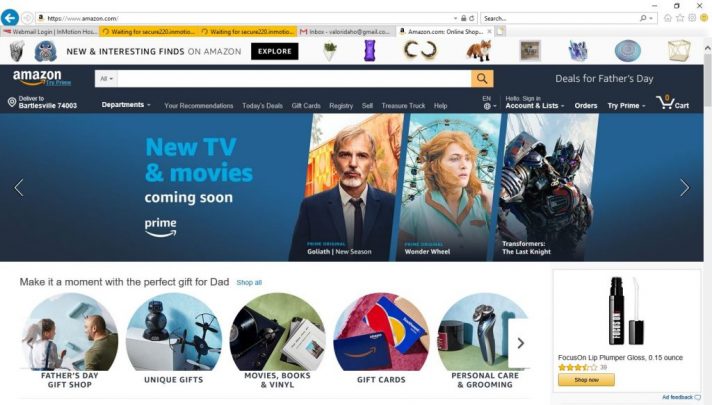
Website Page Navigation
- Understanding the different navigation items on a website
- What happened to the menu bar
- How to know where a link will take you before you click on it
- The different controls available to change the view settings
- How websites and website navigation changes on different devices
- What is being tracked and by whom
- What is a VPN and do I need one

Viruses, Phishing, AntiVirus, & Passwords
- The different types of viruses and phishing attacks
- What to do when I get one of these
- How to ensure you never get one of the bad viruses
- How does data get comprimised
- Is antivirus software helpful and worth the time/effort
- Passwords are the key to protecting your data
- Easy and memorable complex passwords